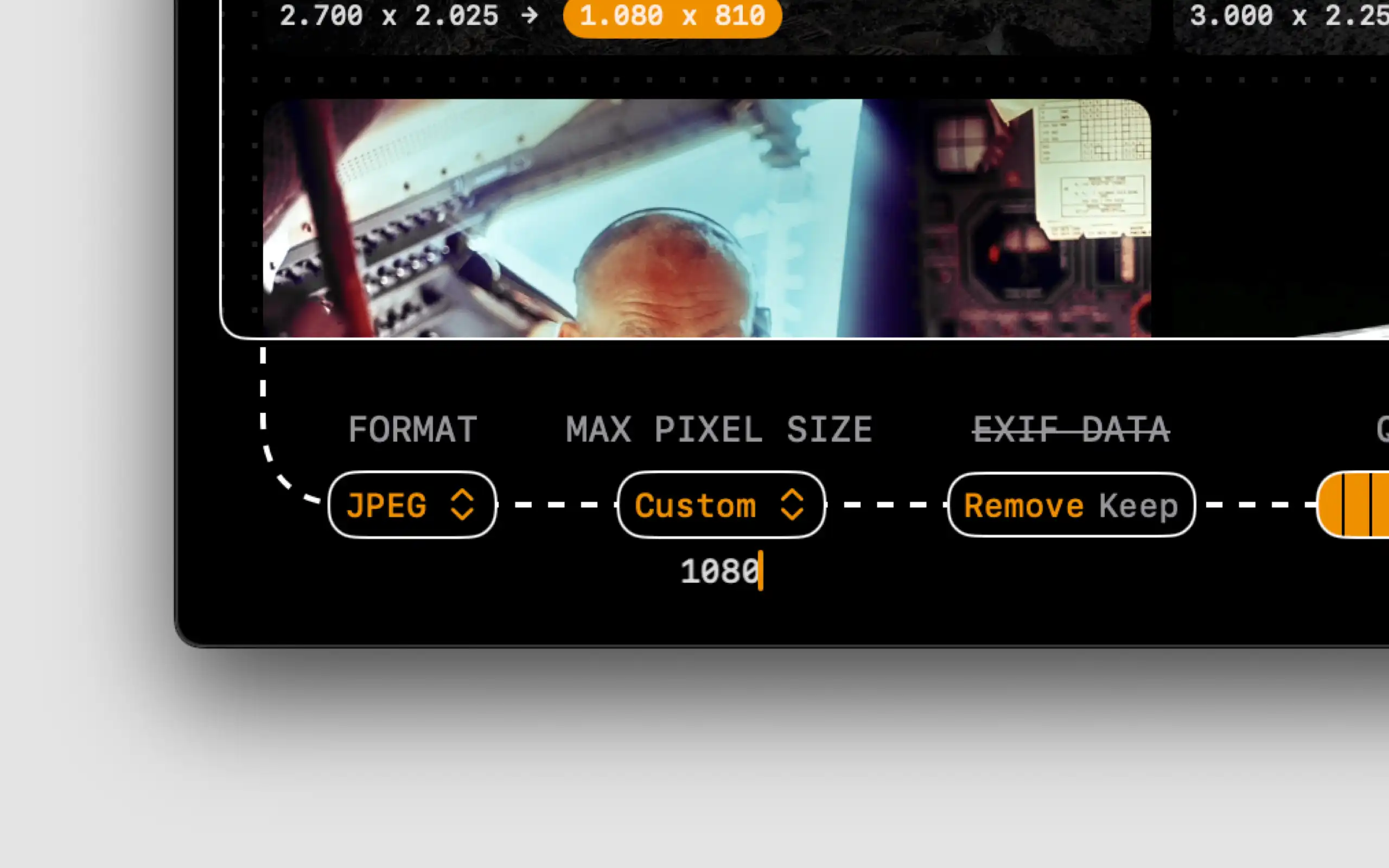Simple but Powerful
Beautiful and fun to use interface
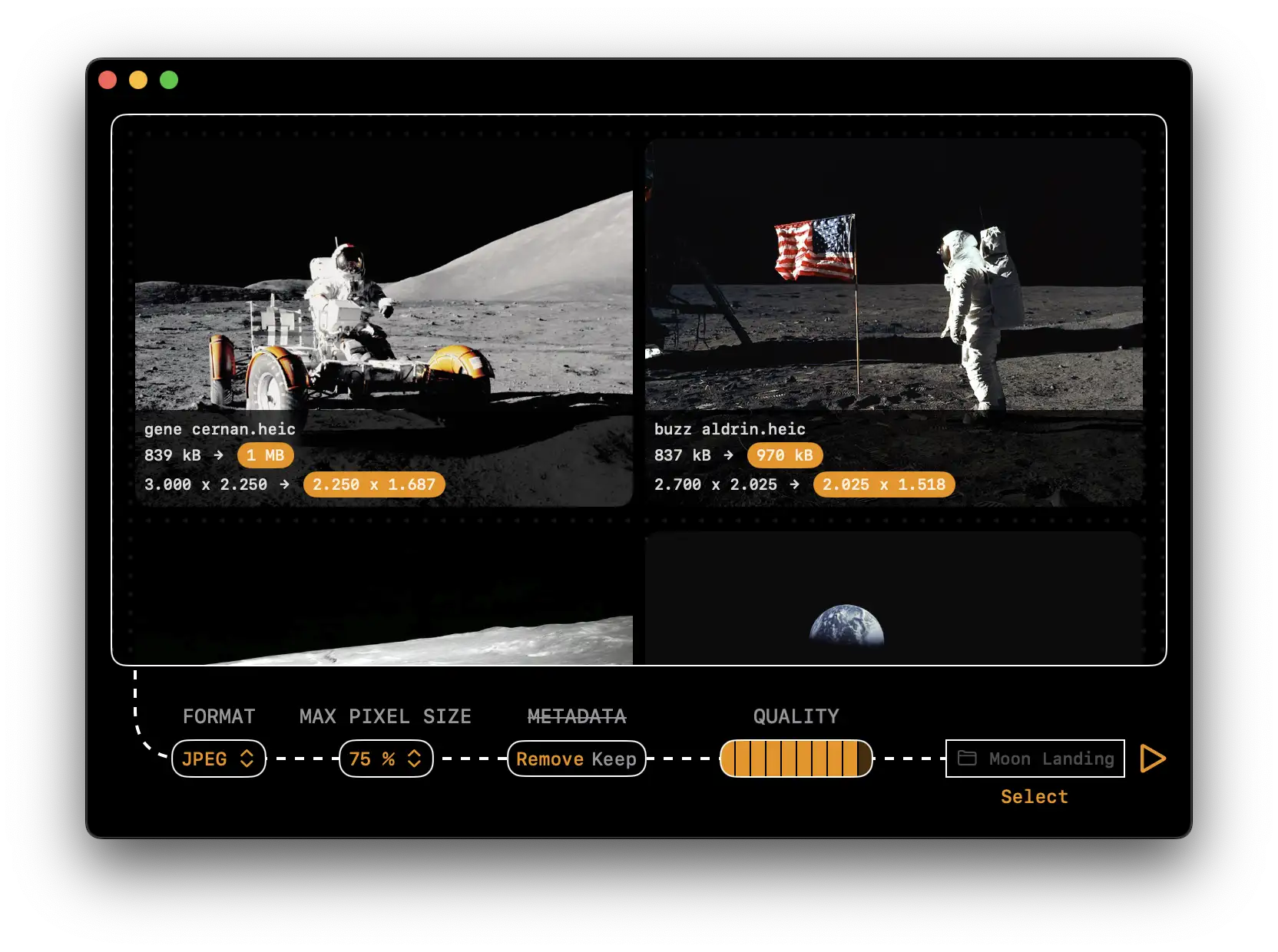
Introducing Kompressor
For ease of use, you can drag n' drop to convert between over 50 supported image formats like JPEG, HEIC, PNG, PDF, camera raw images, Photoshop files, windows, and Mac icons.
For playfulness, it includes sound effects (optional), haptic feedback, and smooth animations.
Need to quickly remove sensitive EXIF data, like location or device model, from your photos? Kompressor got your back. Just set METADATA data to 'remove'.
Kompressor is optimized for performance and simplicity and can convert multiple images in batch mode. Just drag n' drop multiple images to get started.
This app will automatically support new input image formats after every macOS update.
Beautiful and fun to use interface
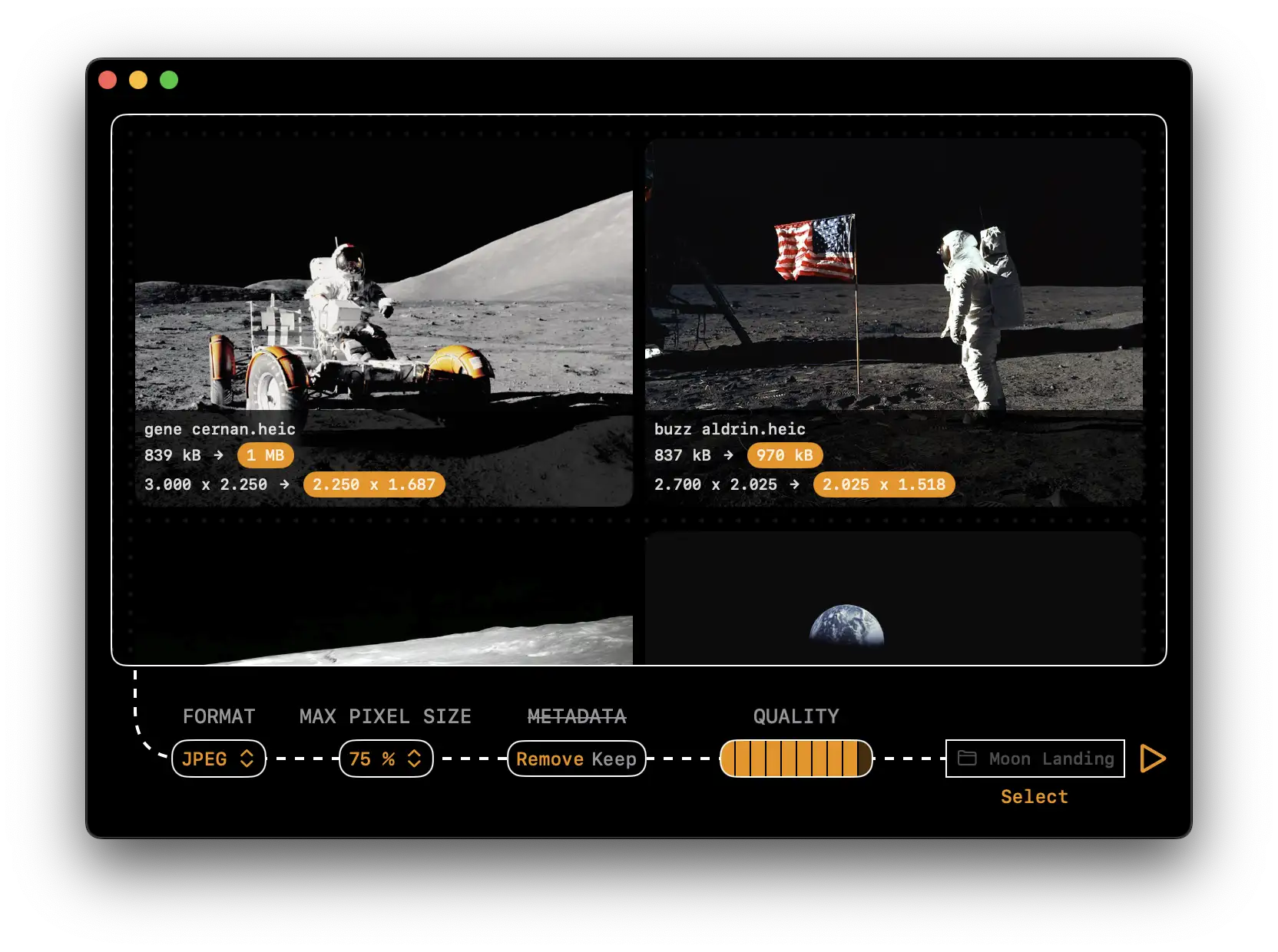
Supports 50+ input and 20+ output formats
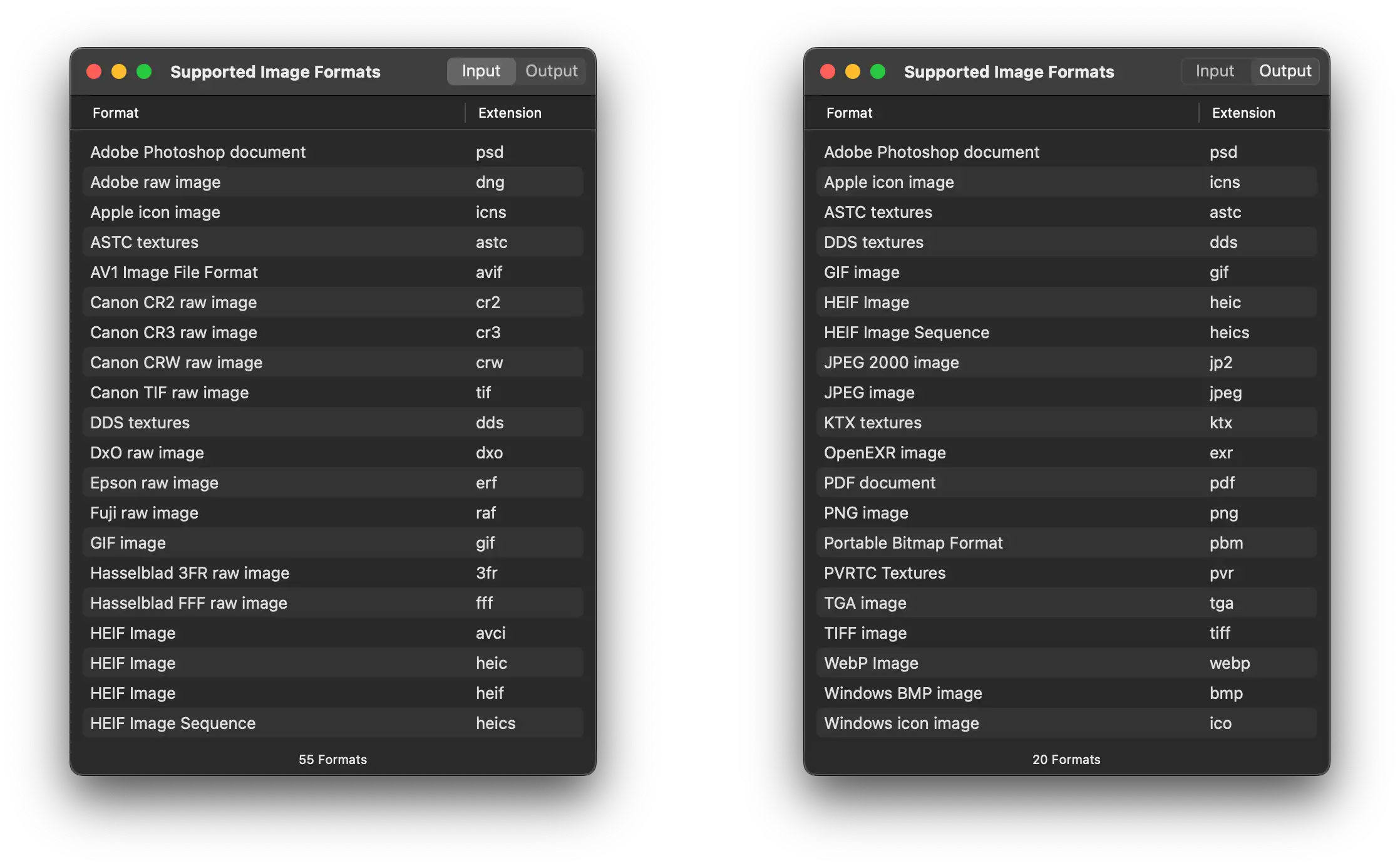
In addition to the most used image formats, Kompressor supports formats others don't.
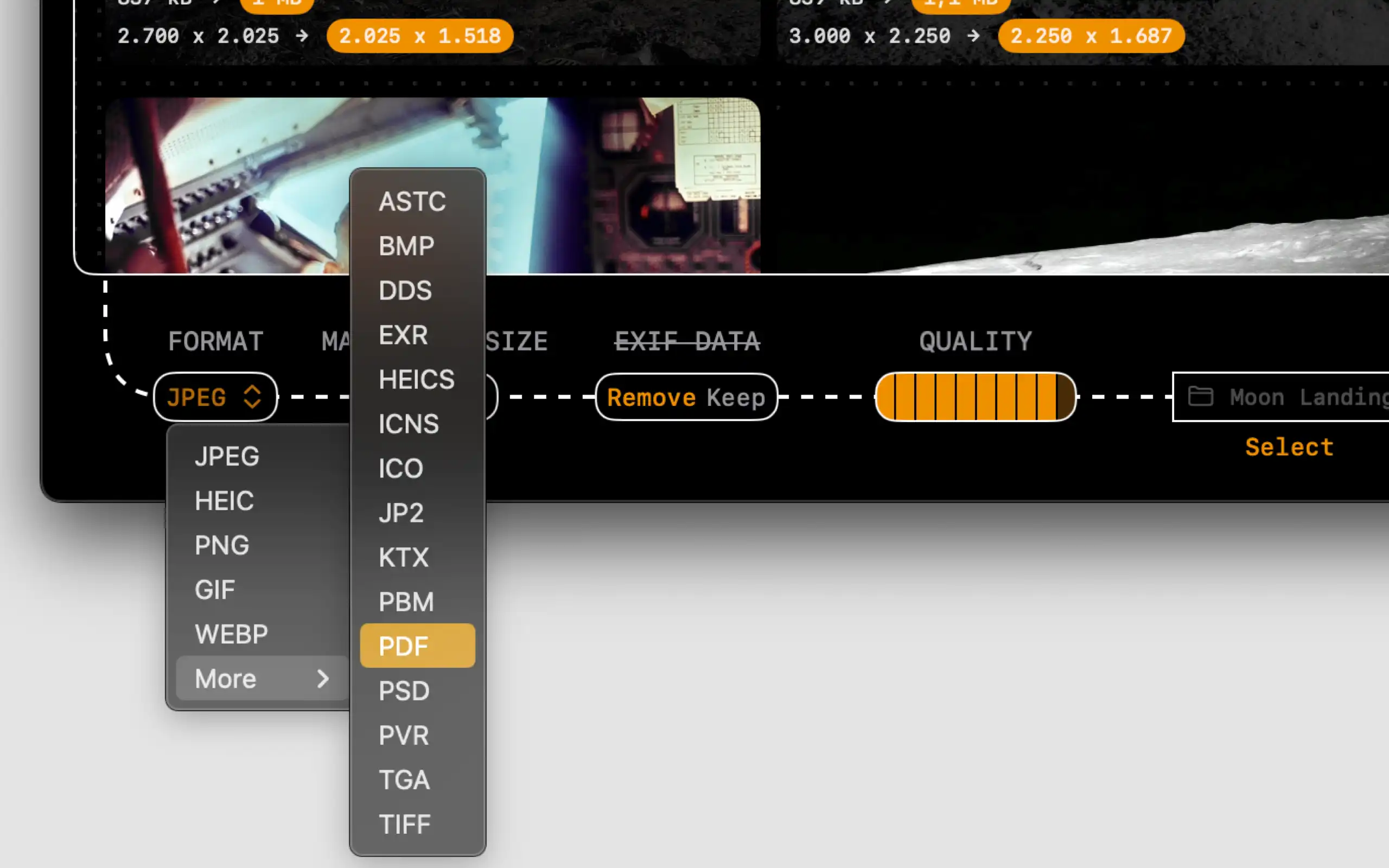
Resize & convert multiple images in batch mode